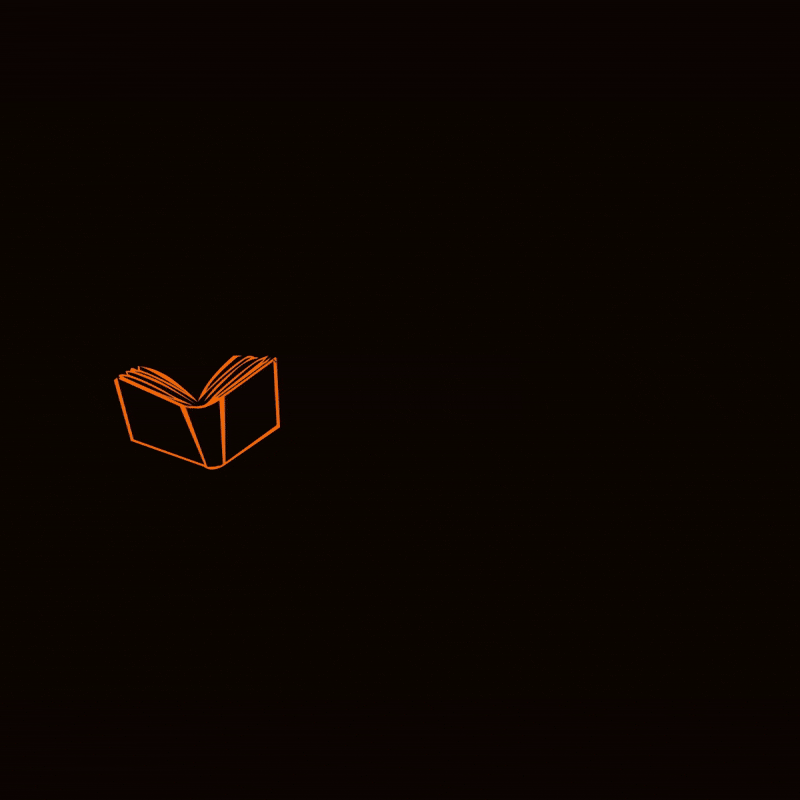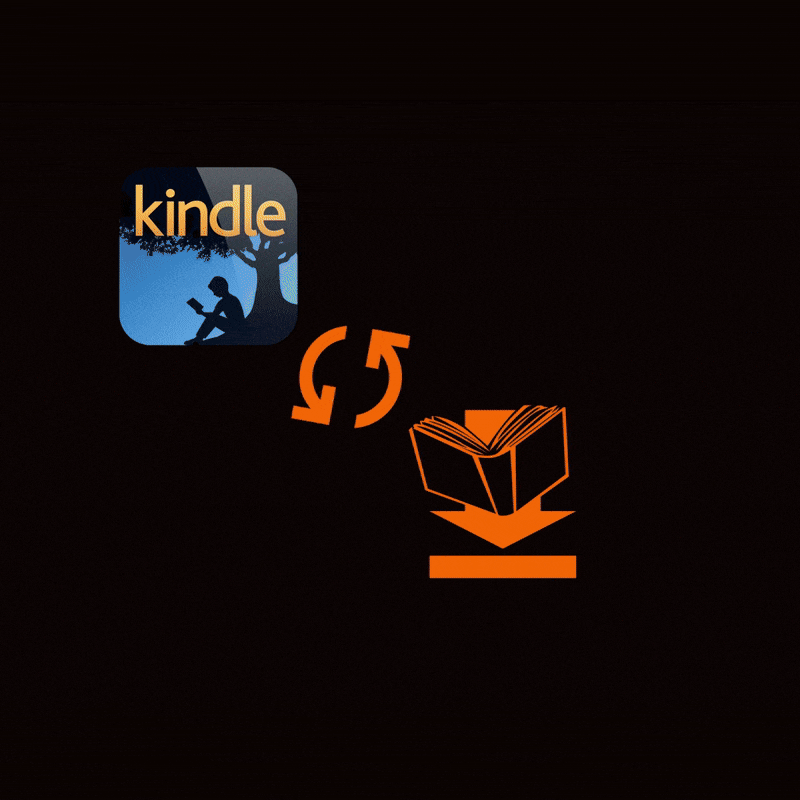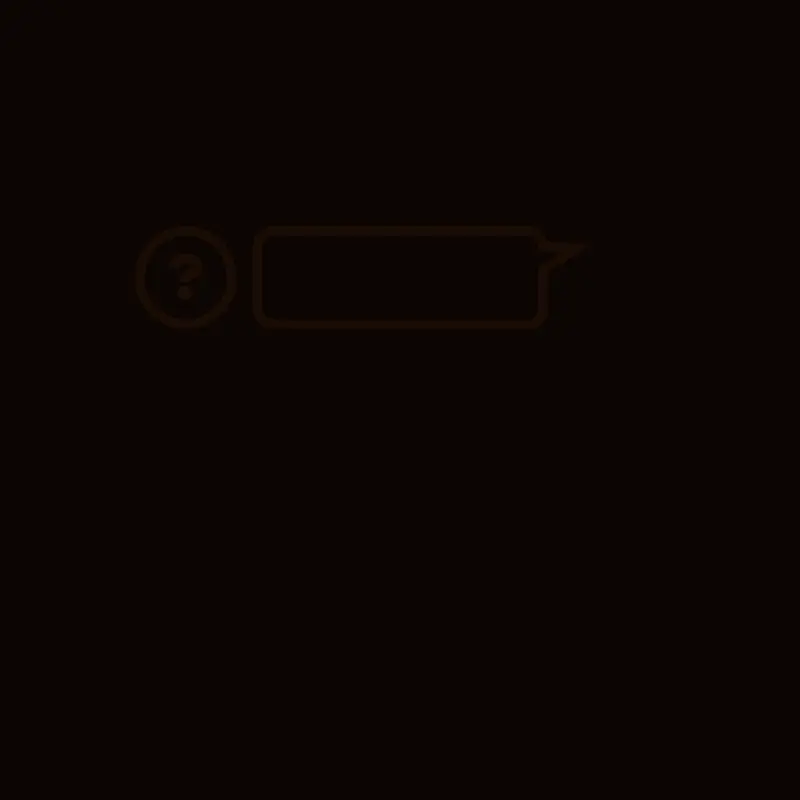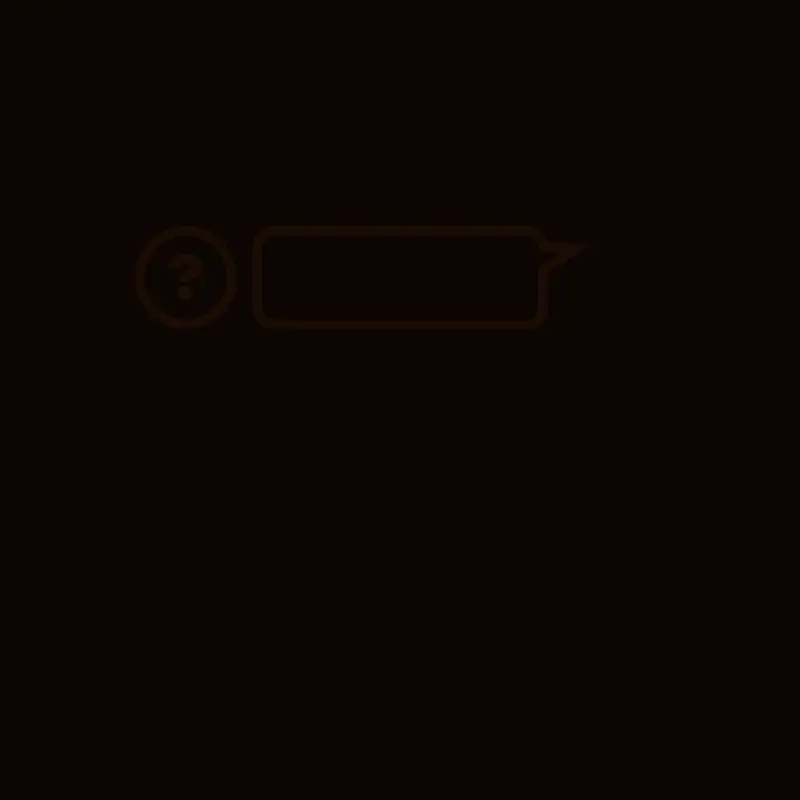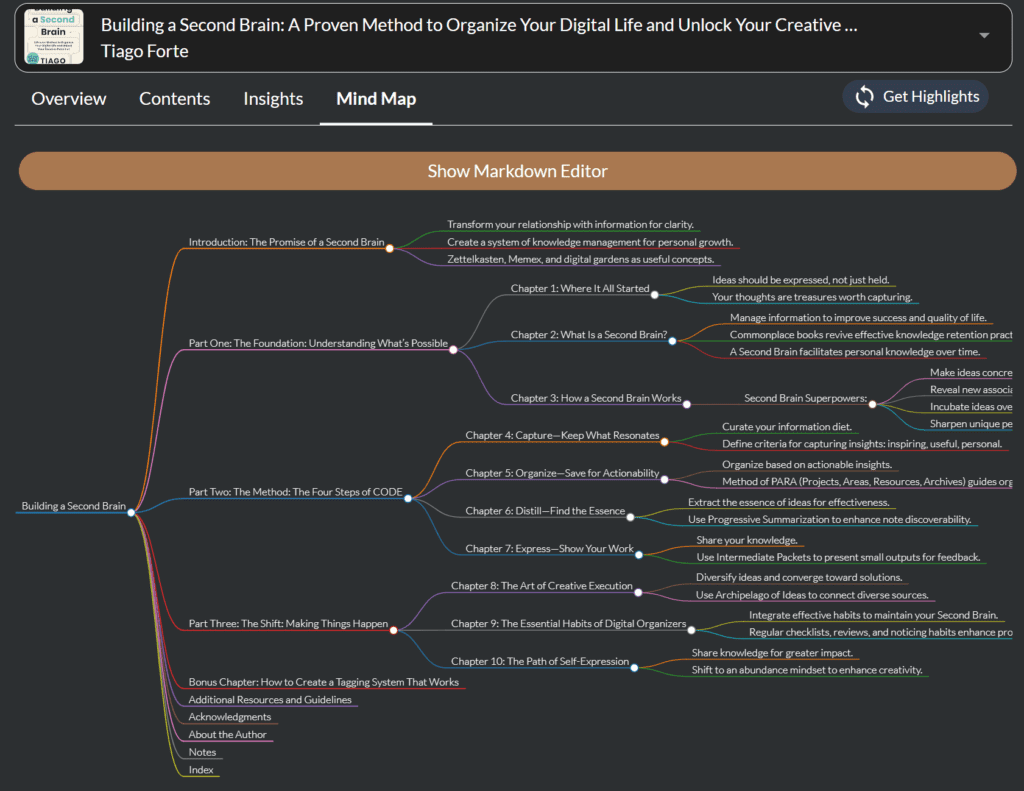July 3, 2025
Major Update: Enhanced Kindle Highlights Management
We’ve just released significant improvements to make managing your Amazon Kindle highlights easier than ever!
What’s New:
📚 Smart Library View with Sync Status
Your library now shows the sync status of each book at a glance:
- Grey: Book synced previously
- Green: Fully synced with complete Kindle highlights stored
- Orange: Requires full sync to export Kindle highlights completely
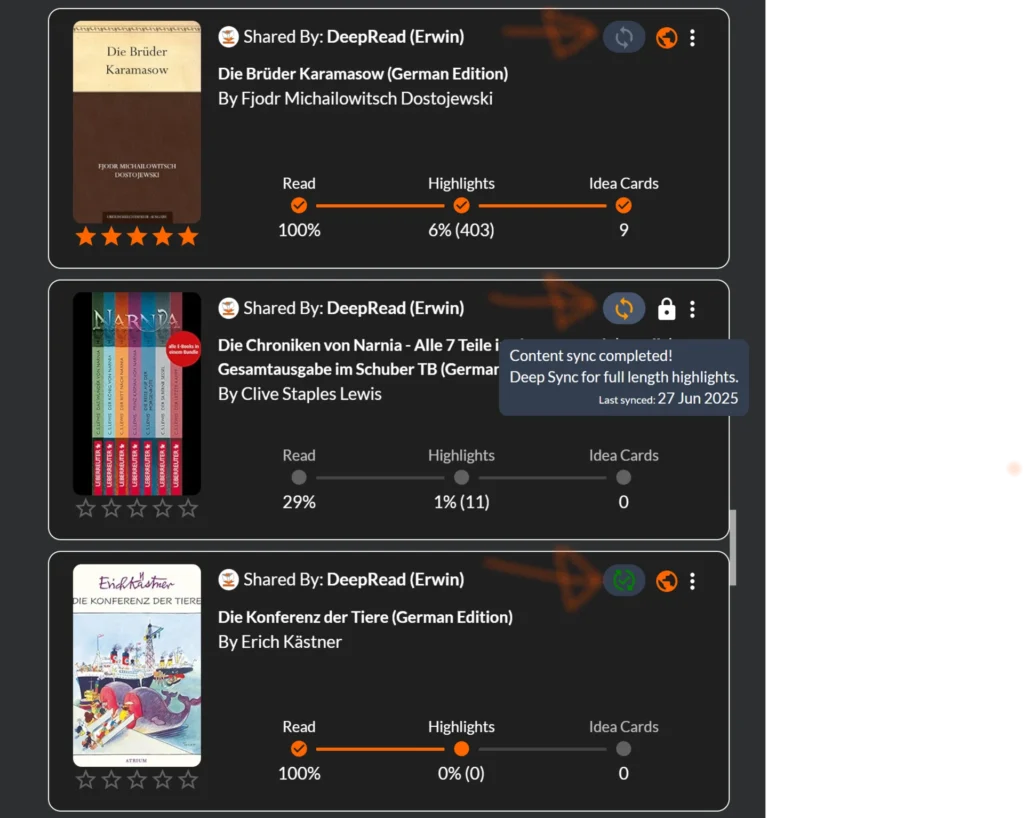
⚡ Faster Amazon Kindle Library Sync
Our revamped sync function delivers:
- Faster performance – Import your entire Amazon Kindle library with improved speed
- Higher reliability – More stable connections for seamless Kindle highlights export
- Simplified full sync – Easily get your complete highlights instead of truncated versions
Ready to optimize your Kindle highlights workflow? Head to your library and experience the enhanced sync capabilities that make it effortless to export Kindle highlights and manage your Amazon Kindle collection in DeepRead.
Update available now – no action required, changes are automatically applied to your account.