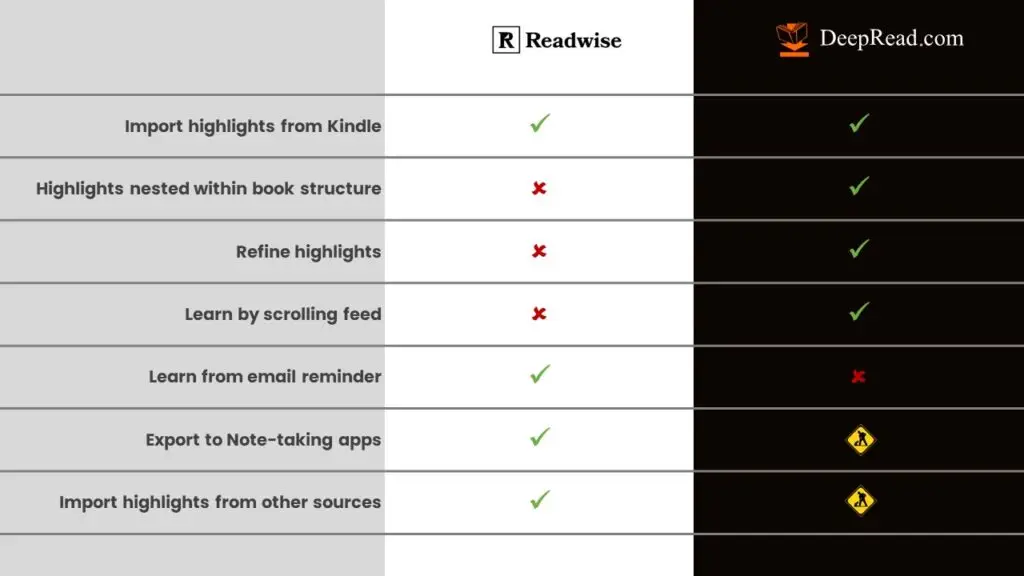
Readwise vs Deepread: Why do you need a reading app in the first place?
If you want to learn from a book, you need to do more than just read the book. If you only consume what the author has to offer, you will not be able to retain much of it. You need to engage with the book’s content in some way or another to actually learn and retain the new insights.
One way to do that is to highlight important passages in the book and review them later. If you read a Kindle eBook you can take highlights and annotate them using the Kindle app or one of the eReader devices. However, after having read and highlighted the book you will simply get a list of your highlights – revisiting them and reading them out of context will only get you so far and will take a lot of willpower. In fact, as our users told us, most highlights painstakingly taken while reading are never revisited if they stay in the Kindle app.
To learn means to make the new insights your own. In order to do that, you have to engage with the content rather than just consume it. Therefore, you need a home for your highlights where you can review and further refine them. This is the place where you can easily find specific highlights and see their context. This is the place where you can quickly add your thoughts and link them to concepts from other books.
There are two reading apps that can potentially become the home for your Kindle highlights: Readwise.io and DeepRead.com. To the best of our knowledge, there are two more of them, Readavocado.com and Justremind.app, which are basically cheaper and simpler versions of Readwise.io. As Readwise and DeepRead offer different use cases, let us compare the two and see which of them is better suited for your purposes.
To give you the short answer:
If you are loading your highlights from different sources into a note-taking app like Notion, Evernote, Obsidian or OneNote and want to review and refine them manually there, you are currently better off with Readwise as they offer a bunch of import and export functionalities.
If you are looking for a one-stop solution to review your Kindle highlights and refine them in a playful way, DeepRead is your best choice.
Let’s compare the main features in more detail.
Readwise vs Deepread: Comparing the feature sets
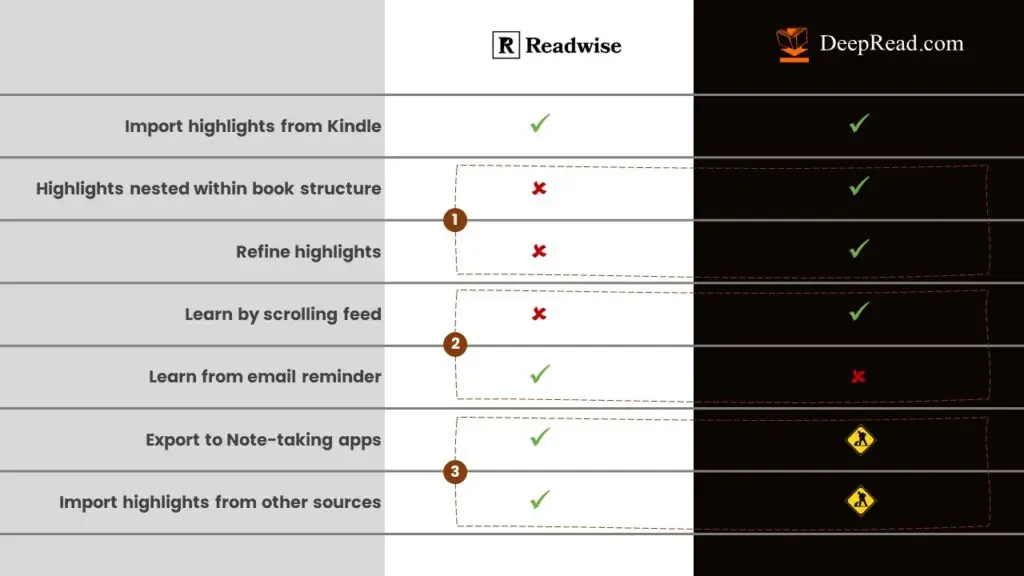
Highlights nested within the book’s structure:
DeepRead allows you to review your Kindle highlights nested within the book’s chapter structure and refine them in a playful way. With Readwise, you are supposed to do that manually within your note-taking app. (Readwise suggest a quasi-manual way to get the chapter structure from book whereas the reader has to highlight all the chapter titles and annotate them with hierarchical tags such as “.h1”, “.h2” etc.)
Readwise vs Deepread: DeepRead is the only app that can display your Kindle highlights nested within the book's chapter structure
The fact that there is no app that can display Kindle highlights nested within the book’s chapter structure was the main reason why we started to develop DeepRead in the first place. We think that the chapter structure of a book conveys invaluable information that you need to really understand and incorporate the message of the book.
A good book wraps the main storyline into its structure. The book’s parts, chapters and sections serve as a map that helps the reader to orient himself each time, he encounters a new idea. It is like a guide who takes the reader by the hand and explains which route they will take and why each time they see a new valley in front of them.
Readwise displays your highlights as a simple list without giving you the broader context of the book’s chapter structure – seen from that perspective Readwise does not add any value compared to the Kindle app which shows you your highlights in the very same manner.
DeepRead, on the other hand, shows you your highlights nested within the book’s chapter structure. You can open and close single chapters or all at the same time. You can also hide the titles of certain levels and show others. This makes it easier to review your highlights and find the relevant ones.
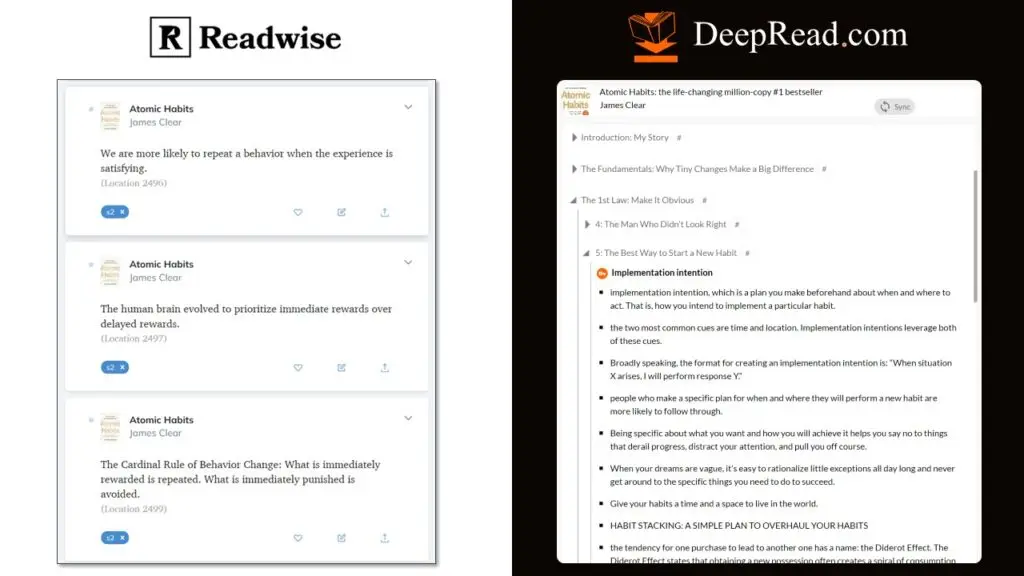
Readwise vs Deepread: How can review your highlights and ideas?
Readwise can send emails with a selection of your highlights to remind you about the content. The emails contain a random list of your highlights from different books.
DeepRead can display your highlights and idea cards as elements of a feed. Essentially, you are creating your own personal feed based on your Kindle highlights. The reviewing part of your learning workflow will feel like scrolling through your Instagram or X feed. In that sense, DeepRead is leveraging the known Dopamine triggers that the common giant platforms like Facebook, X, Instagram and Youtube employ to steal our attention and turn them into something good: learning from books and motivating us to create information packages for our future-self.
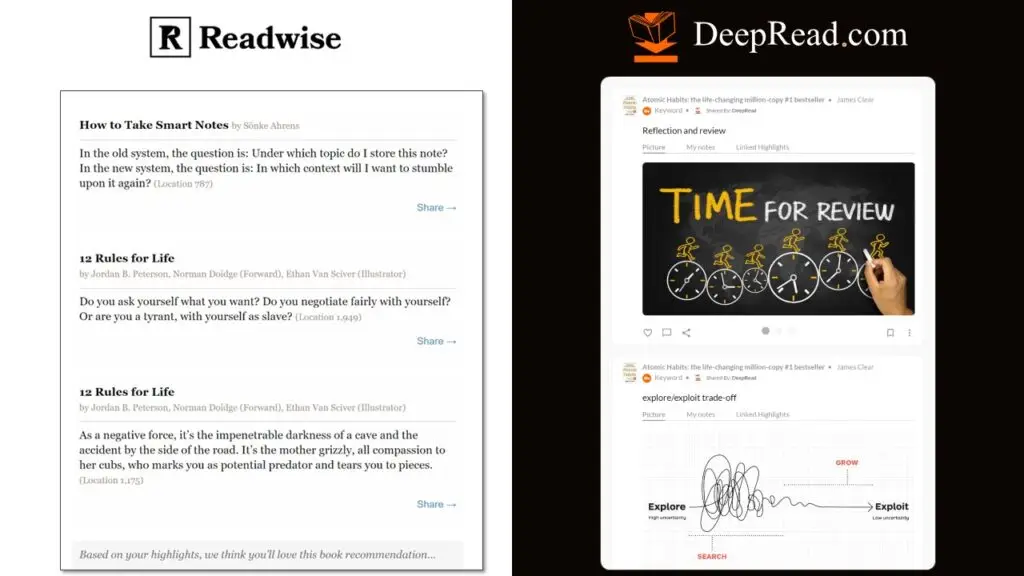
Summary: Who will get the most out of Readwise? Who will benefit the most from DeepRead?
For those who use a note-taking app to review and refine their highlights, Readwise serves mainly as an integration layer. They can gather their highlights from different sources and export them to their favorite note-taking app. For this kind of users the app provides real value as they do not have to manually access their different sources of highlights and copy and paste them into their note-taking app. While they can save themselves the trouble of copying and pasting their highlights, they will, however, lose the information under which part, chapter or section the highlights are located.
Kindle readers who want to use their highlights for learning and are looking for an easy-to-use solution to do so are best served by DeepRead. If you do not want to set up an integration mechanism and if you have not yet implemented a satisfactory workflow to review and refine your highlights in a note-taking app you might want to consider trying DeepRead.
Even for users of a note-taking app DeepRead might deliver considerable value added because it is the only app that displays your highlights within the book’s chapter structure. Once the export functionality to your specific note-taking app is available, you might as well give DeepRead a try.