Major Update: Enhanced Kindle Highlights Management
A Quick Guide how to export Kindle highlights and get them into a note-taking app like Obsidian, Notion, Notes or Evernote
Visual Learning for Readers: How to Retain More from What You Read
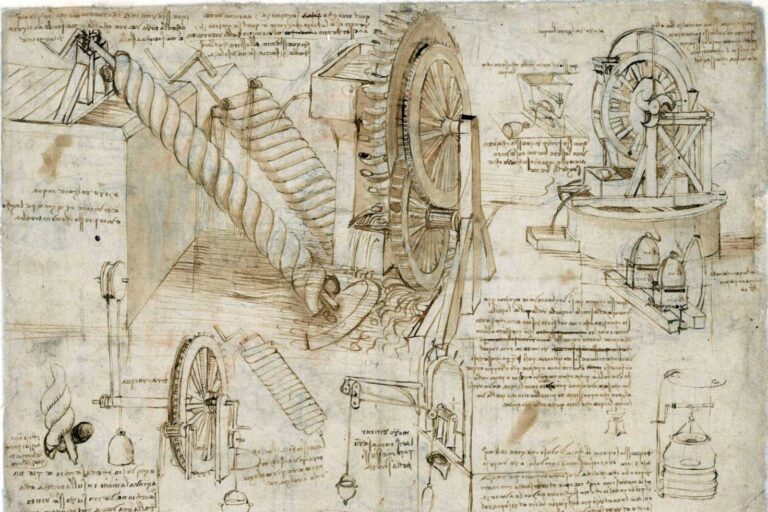
Students scribble in margins while taking notes. Management consultants create elaborate slide decks to explain complex business strategies. Scientists design colorful posters to present their research at conferences. Yet when it comes to reading books, most of us simply… read.
This disconnect reveals a fundamental problem: books are purely text-based, but our brains are wired for visual information. If you’ve ever finished a book only to forget most of it within weeks, you’re experiencing the limitation of text-only learning.
The solution is to transform your reading with visual techniques that work with your brain’s natural strengths:
Words + images = stronger memory.
Extracting Keywords to Deepen Your Understanding of Any Book
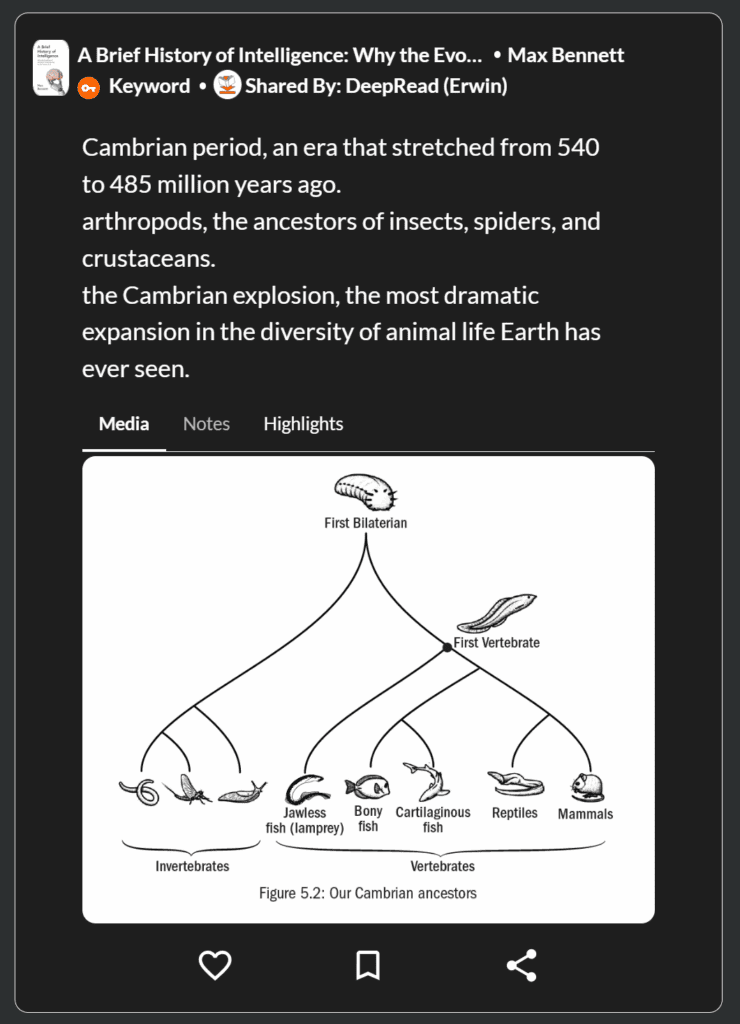
Identify and extract a book’s keywords to transform surface-level reading into deep, lasting comprehension that you can apply anywhere.
Coming up: Personalized Knowledge Bites
A Quick Guide how to export Kindle highlights and get them into a note-taking app like Obsidian, Notion, Notes or Evernote
Create a mind map of your book.
A Quick Guide how to export Kindle highlights and get them into a note-taking app like Obsidian, Notion, Notes or Evernote
Sync Your Kindle account. Get your highlights organized.
A Quick Guide how to export Kindle highlights and get them into a note-taking app like Obsidian, Notion, Notes or Evernote
💥 Introducing Book Chat
A Quick Guide how to export Kindle highlights and get them into a note-taking app like Obsidian, Notion, Notes or Evernote
Creating a Mind Map from Your Reading: My Process with “A Brief History of Intelligence”
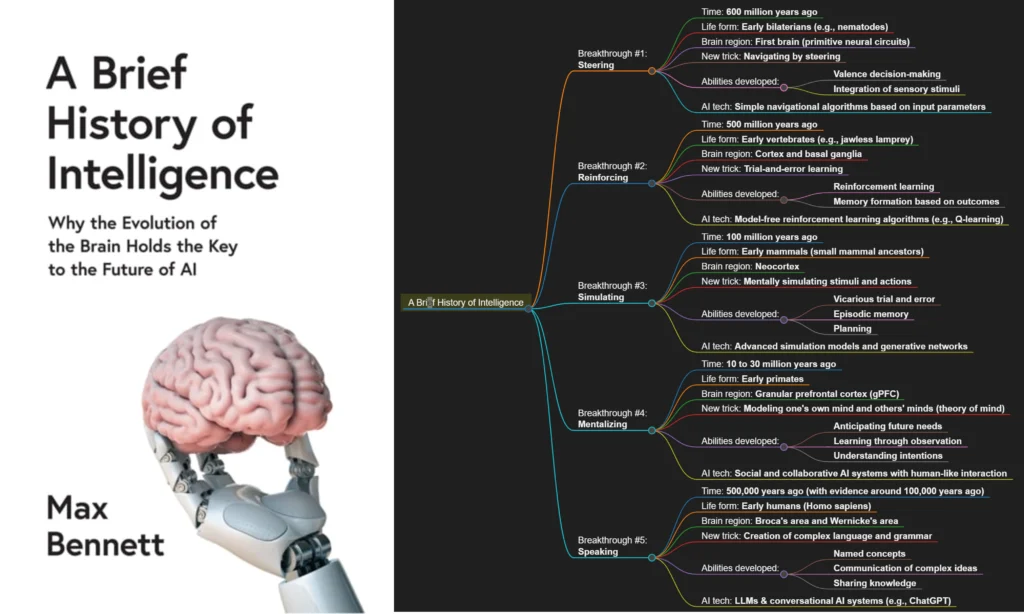
Today, I want to share a practical example of creating externalized knowledge—specifically a mind map—from my recent reading of Max Bennett’s “A Brief History of Intelligence: Why the Evolution of the Brain Holds the Key to the Future of AI.”
📚💬 Coming Soon: Chat with Your Book
A Quick Guide how to export Kindle highlights and get them into a note-taking app like Obsidian, Notion, Notes or Evernote
How to Remember What You Read
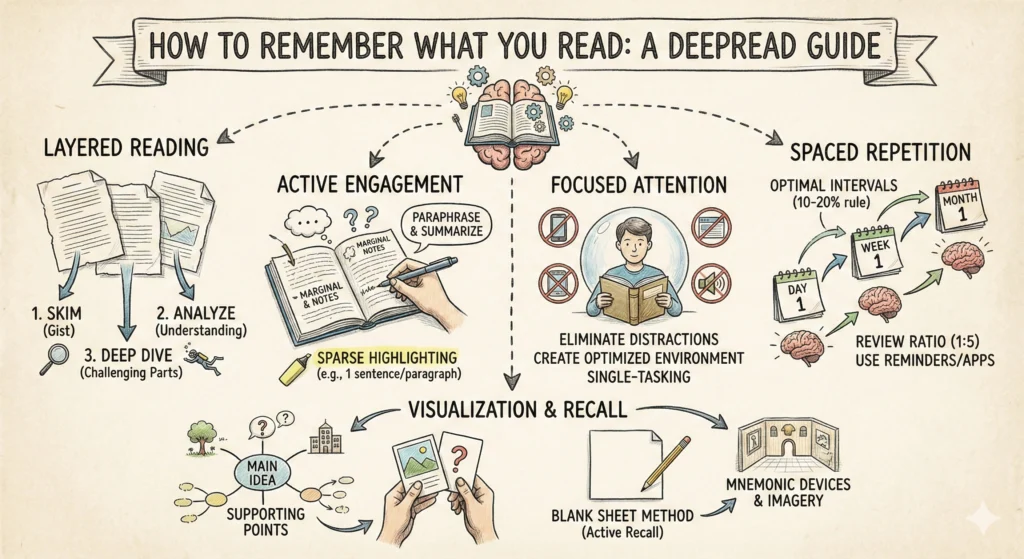
Have you ever finished a book that absolutely blew your mind, only to find yourself struggling to explain its core message just a few weeks later?
In this article, I’ll show you that investing just a small amount of effort after finishing a book will dramatically improve your retention. I’ll introduce a technique for processing and applying what you read that automatically builds your external knowledge structure. This system grows more valuable with every book you read and process.